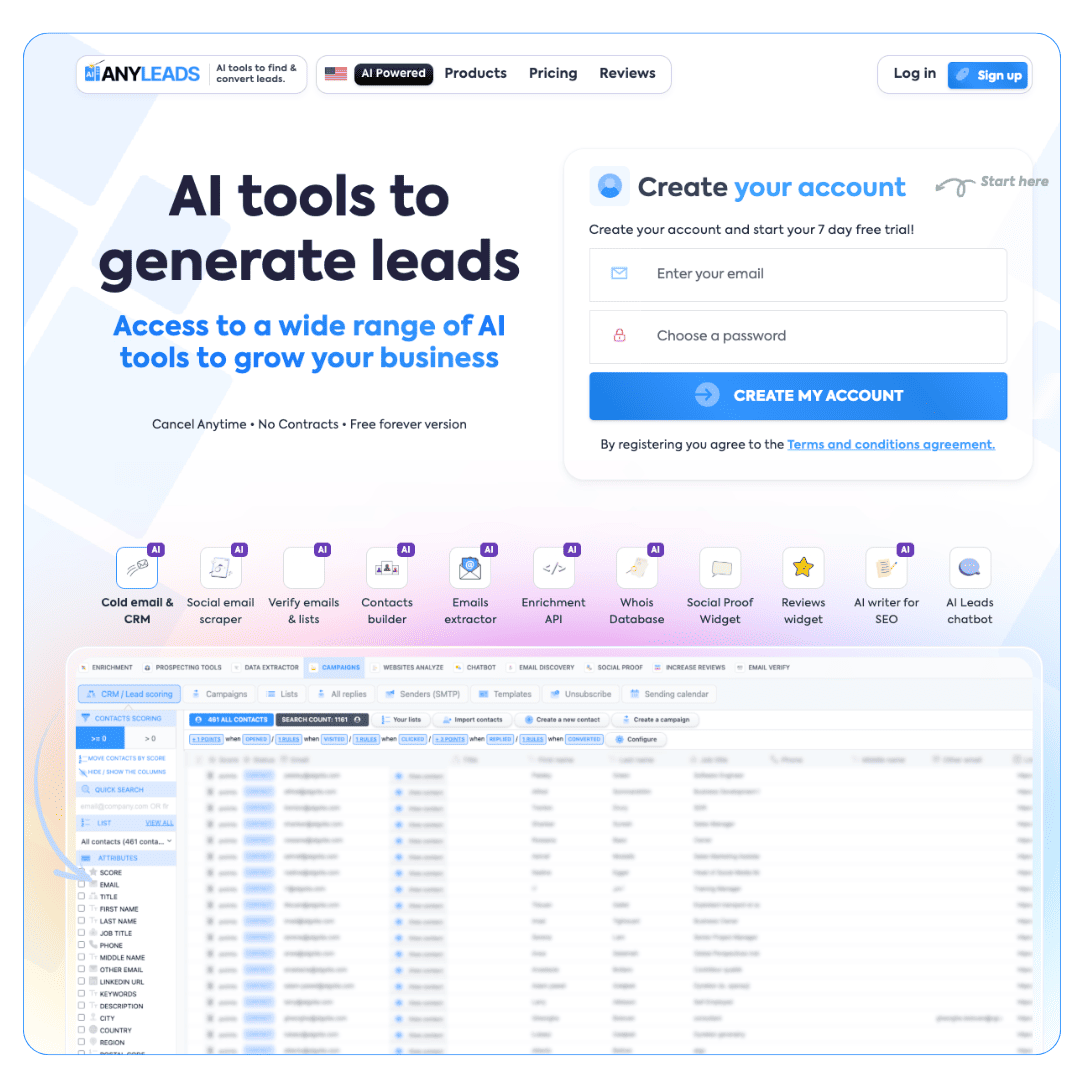LIMITED SPOTS
All plans are 30% OFF for the first month! with the code WELCOME303
LIMITED SPOTS
All plans are 30% OFF for the first month! with the code WELCOME303

 LIMITED SPOTS
All plans are 30% OFF for the first month! with the code WELCOME303
LIMITED SPOTS
All plans are 30% OFF for the first month! with the code WELCOME303

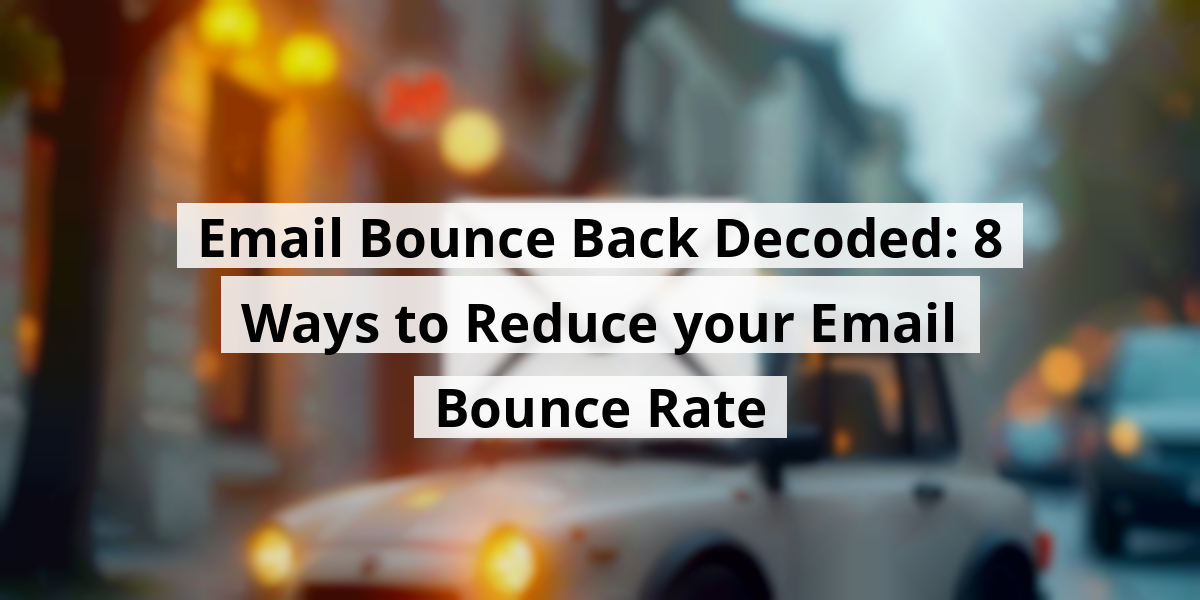
Now we are going to talk about what it means when an email bounces back—yes, you heard that right. It’s not just a party trick; it can affect your communication game.
Imagine hitting "send" on an email, only for the universe to say, "Nope!" and toss it back like a boomerang that missed its target. That’s a bounce back, my friends. When your email is rejected by the recipient's mail server, it flops back to your inbox, tail between its legs. This happens for a few reasons, and lucky for us, the error message usually comes with a hint. Think of it like the sassy server saying, "Here’s why your email didn't make the cut!”
Each email provider has its own playful set of SMTP bounce codes, like a unique language that lets you know what went wrong. This could be anything from a full inbox saying, “Sorry, I'm too busy!” to an address that doesn’t exist anymore, waving goodbye from the digital ether.
But beware! A high bounce rate can dim your email prospects faster than a bad hair day. A bloated bounce-backs can ruin your reputation as a reliable sender. So, keeping these rates in check is essential if you want your emails to saunter into inboxes instead of landing in virtual trash cans.
These bounces aren't just pesky nuisances; they can reveal a treasure trove of information about your email list and overall deliverability. Each bounce is like a little messenger, whispering secrets about what’s wrong with your strategy. Let’s turn this around and focus on reducing those bounce rates for a successful email campaign.
If you’re nodding your head and thinking, "I need to get my email game on point," then guess what? You’ve stumbled onto the right place.
In this guide to Email Bounce-backs, we will explore:
Just like Master Shifu said, "Time is an illusion," and right now is our chance to focus on mastering those email bounce-backs like true pros!
Now we are going to talk about something that seems trivial but can really mess with our email game: soft and hard bounces. These terms sound like they’re straight out of a tech conference, but they affect all of us trying to reach our audience effectively.

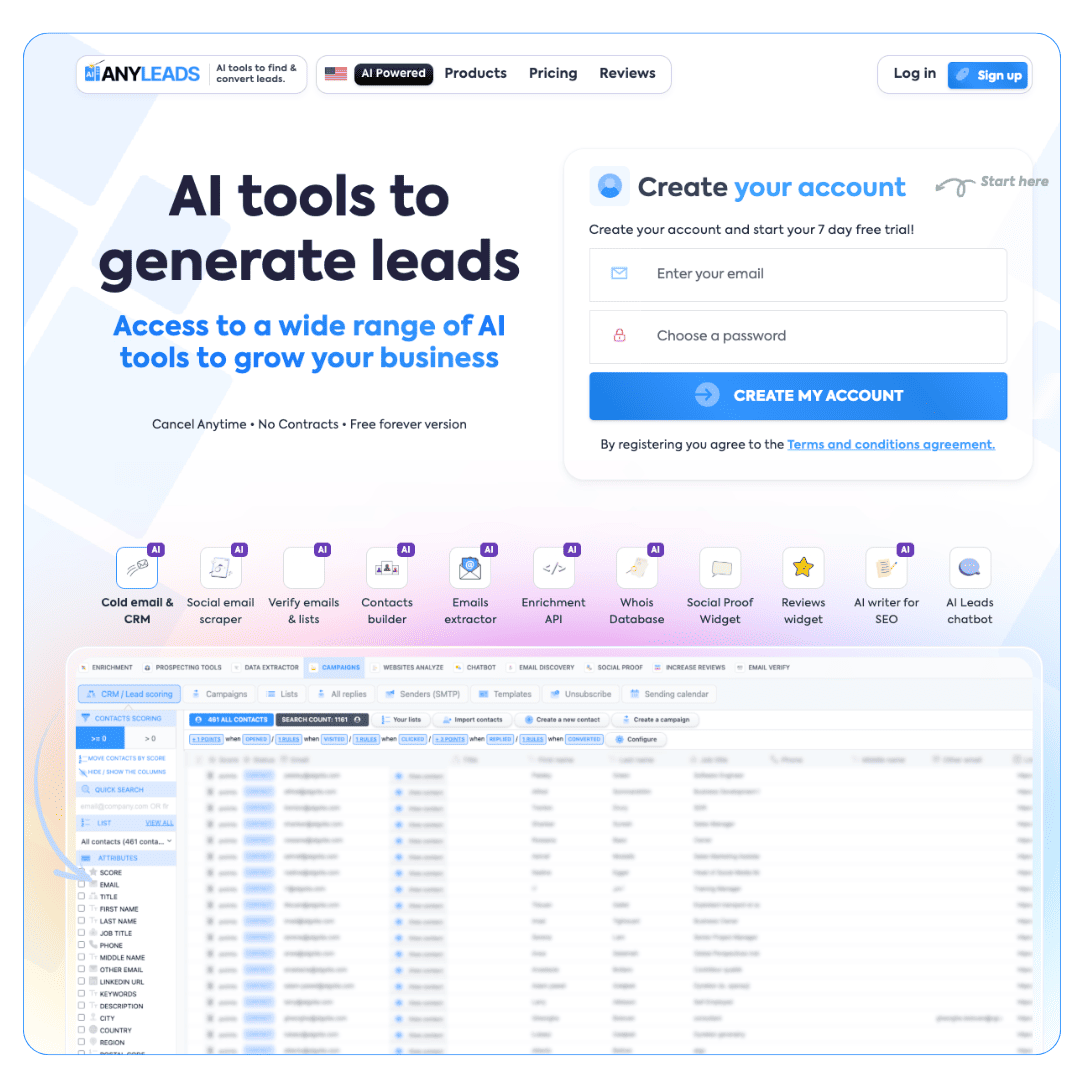
Picture this: You're in the middle of crafting the perfect email—a masterpiece showcasing your latest promotion—and bam! You get a bounce notification. It's like showing up to a party and finding out it's been moved to Mars. We often encounter two types of bounces:
In our email adventures, we’ve all likely sent soft bounces. You know, those times when you just hope the recipient clears out their inbox like it’s spring cleaning. With soft bounces, you'll likely want to try sending that email again after some space has been freed up or after the server woes have been fixed. But when it comes to hard bounces, it’s a different ball game. If your email gets hard bounced, it’s time to hang up your party shoes for that contact. Your sender reputation could be at stake, and we all know how much we like our emails to land in the inbox rather than the dreaded spam folder. Keeping track of hard bounces is crucial—nobody wants to be the person repeatedly knocking on a door when there’s no one home.
Also, take a lesson from history—email service providers (ESPs) are like strict bouncers. They don’t take kindly to repeated attempts at reaching a bad address and may mark your IP for bad behavior. This isn’t just theoretical; it’s a reality we’ve seen in our campaigns. We recommend regularly cleaning up your email lists to prune those hard bounces before they get you in trouble. A good practice is to verify and maintain active email addresses. Here’s a little checklist for us to consider:
So, while soft bounces may just be annoying traffic jams on the information highway, hard bounces are hefty roadblocks threatening to derail your email strategy. Let’s keep those inboxes clear and healthy!
Now we are going to talk about why emails sometimes behave like that friend who ghosted you after a first date: they bounce back, leaving chaos in their wake. With that little twist in the digital realm, let’s explore what might be causing your emails to pull a disappearing act.

We’ve rustled up a list of common reasons your emails might decide to play hide-and-seek. Buckle up:
Ever typed your best friend’s email, only to later find out you sent it to a nonexistent abyss? It's like sending a letter to Santa at the North Pole—vanishing into thin air! If the email address doesn’t exist or is mistyped, the server will bounce it right back.
Take it from us: one little typo or a forgotten character can turn your email into a ghost. In corporate settings, this often means that the person might have moved on, or worse, changed jobs and left their inbox behind. Ouch!
Example error code for Gmail:
550, “5.1.1”, The email account you tried to reach does not exist. Time to dust off that address book!
Sometimes, the recipient's server has storage issues. Think of it like a teenager's closet on cleaning day—overstuffed with junk! If their mailbox is full, incoming emails get bounced faster than a basketball at the gym.
If the server is down or repurposed altogether, that poor email won’t find its way and zips back your way instead.
Example Error code:
451, “4.3.0”, Mail server temporarily rejected message. Even tech can have bad days!
You know those people with subscriptions to every newsletter out there? Well, sometimes, they get so many emails that their mailbox goes “Nah—I’m done!” When that happens, incoming emails will bounce back.
It’s like trying to shove one more piece of cake into an already full stomach—impossible, right?
Example Error code:
552, “5.2.2”, The email account that you tried to reach is over quota. Maybe it’s time for email spring cleaning!
Some servers have stricter security rules than a nightclub bouncer. If your server isn’t on the guest list, your emails will hit a wall faster than a poorly thrown football. These blocked emails will bounce back and leave you scratching your head.
Whitelisting those IP addresses can save the day, but only if you can convince the gatekeepers!
Example Error code:
550, “5.7.1”, Our system detected an unusual rate of unsolicited mail originating from your IP address. Talk about a reputation killer!
If you’ve ever wondered why your emails go unreplied, they might be hovering on a blacklist like a bad reputation from high school. A low sender score can lead your IP to be blacklisted, making email delivery a distant dream.
Example Error code:
421, “4.7.0”, Our system has detected an unusual rate of unsolicited mail originating from your IP address. Time for a reputation makeover!
Emails have limits, just like our patience with slow internet connections. If a message is too hefty—over 25MB, for instance—it might get sent back faster than a mistaken selfie. Not to mention, if it hops through too many servers, it can start to look suspicious too!
Example Error code:
554, “5.6.0”, Message exceeded 50 hops. Yikes, that's a lot of hops!
Sending an email only to find out the recipient is sunbathing on a tropical beach? Those auto-responder messages are like a “wish you were here” postcard from the digital ether.
Beyond the big hitters, emails can bounce for a variety of quirky reasons. Sometimes, the local recipient server can be moody, or certain email providers decide to play hard to get. Most errors boil down to SMTP codes that could rival an escape room!
Some Mailbox Specific SMTP Error Codes:
| Provider | Error Code | Description |
|---|---|---|
| Gmail | Error 550 | The email account does not exist. |
| Yahoo | Error 451 | Mail server temporarily rejected message. |
| Microsoft Outlook | Error 421 | Rate of unsolicited mail has been detected. |
Now we are going to talk about the sneaky world of email bounce-backs and how they can play havoc with your email deliverability.
Imagine you’re in a virtual party, and everyone keeps getting kicked out. That's a bit what it feels like when you start sending emails to addresses that don't exist. If you keep firing off emails to invalid addresses, you might as well be shooting confetti into the wind. Anyone who’s tried sending a birthday card to an old friend who moved—and didn’t leave a forwarding address—knows the letdown. You might face an avalanche of issues.
First off, if you regularly send emails that bounce back—let’s say more than 5%—your IP reputation could take a nosedive like a lead balloon. This isn’t just your imagination; it's kind of like being flagged as a spammer by your Internet Service Provider (ISP). Let’s face it; no one wants to be the person at the party whose behavior gets them kicked out.
Worse yet, those hard bounces can have your emails flagged by anti-spam authorities like DNSBL and Spamhaus. Ever tried getting back into a club after being banned? Yeah, it’s like that. You have to white-list your IP, and often, you're left waiting in limbo before you can even think about sending emails again.
The real kicker here? Hard bounces can severely impact your overall email deliverability!
When your bounce rate creeps above that 5% mark, you might find an unsettling dip in your inboxing stats. Your domain reputation—like getting a gold star for being a responsible email sender—will take a hit too. It's a reminder that even if you’ve been good, one slip can change everything.
To figure out your bounce percentage, just use this nifty formula:
( total bounces received / total sent emails) * 100
So, next time you get a bunch of bounce-backs, remember: it can wipe out all the good mojo your email campaigns built up in a flash. Hard bounces can create a slippery slope for your relationship with your email service provider (ESP).
Soft bounces, though, are a bit nicer. They don’t usually wreck your inboxing rate; however, they serve as a yellow light. As email deliverability champions, we need to scrutinize those lists! If you see an error that reads “the recipient mailbox is free,” take a breather and avoid re-targeting that mailbox for a while. It’s a classic case of “out of sight, out of mind.”
For reference, an email bounce rate below 2-5% is pretty acceptable. Anything consistently above that is like trying to plant a garden in cement.
In situations where your bounces soar, it’s critical to dig in and find out what’s gone awry. Otherwise, your inboxing could be tossed into disarray faster than spilling coffee on your favorite shirt!
With a little diligence, we can keep our email marketing on the straight and narrow instead of spiraling into chaos.
Next, we’re going to explore how to make sure your emails land where they should—right in the inbox, instead of the dreaded spam folder.

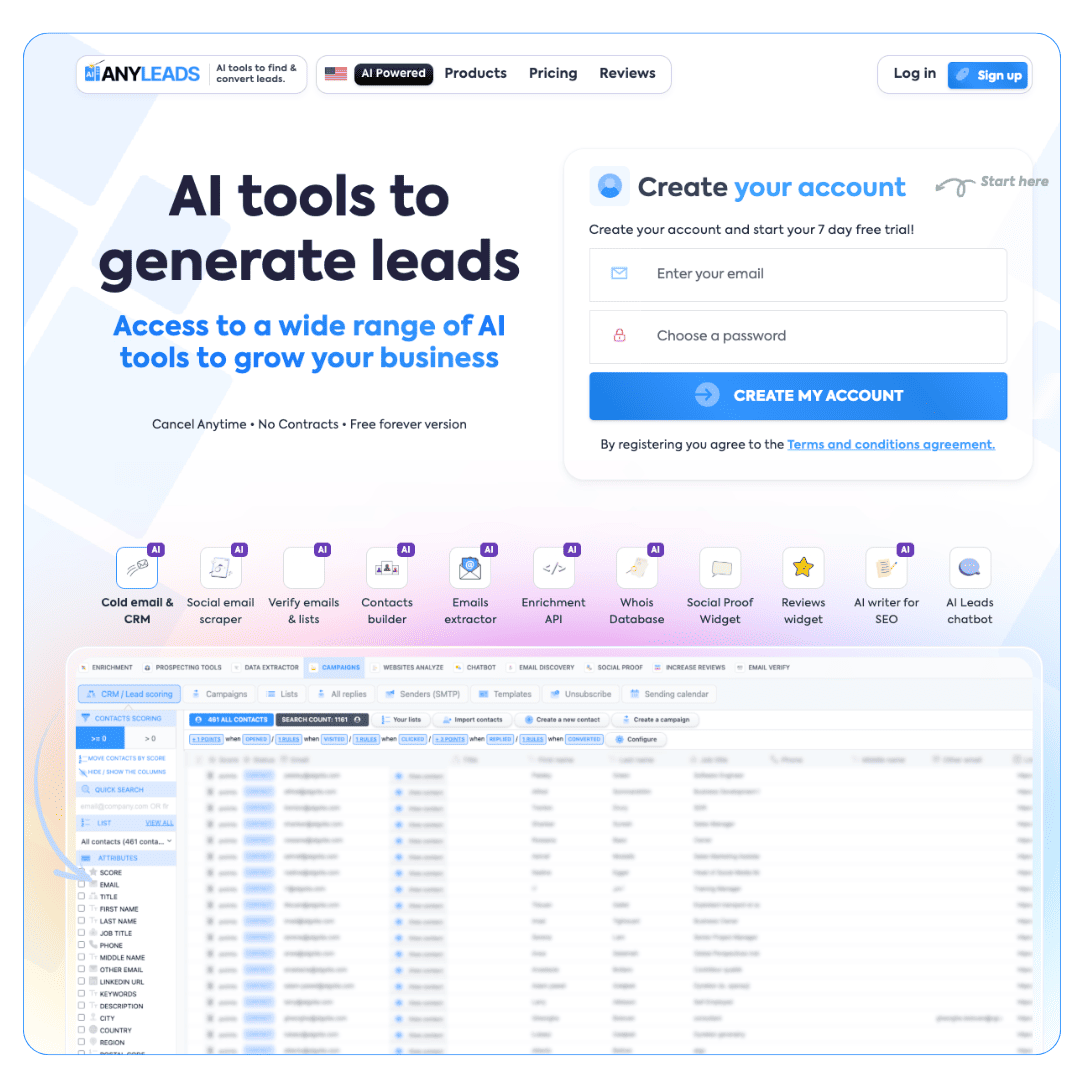
Next, we are going to talk about tackling those pesky Email Bounce-backs. They can feel like an uninvited guest at your carefully curated party, but there’s always a way to manage the situation!
First off, let’s be real: we’ve all experienced that tiny frustration of sending an email and watching it bounce back like a rubber ball. It’s like sending an invitation to a party and finding out the guest of honor has ghosted. Ouch!
So, what causes these bounce-backs? Well, they often occur due to reasons like:
Now, let’s address the fix. Think of handling bounce-backs as a detox for your email list. Just like a juice cleanse, it might seem a tad painful, but it’s incredibly beneficial in the long run!
Here are strategies to consider:
By applying these tips, we can attempt to keep our bounce rates low. Think of it as creating a clean, fresh email list, free of clutter and chaos! After all, a tidy list is like a happy home—inviting and warm!
Lastly, let’s not forget about the importance of checking metrics. Monitoring those bounce rates can save us from the email equivalent of a wardrobe malfunction! So, if you stumble across any slick techniques to keep those bounce-backs at bay, feel free to toss them our way in the comments. We’d love to hear from you!
Remember, everyone faces the bounce-back blues from time to time; it’s all about how we roll with the punches!